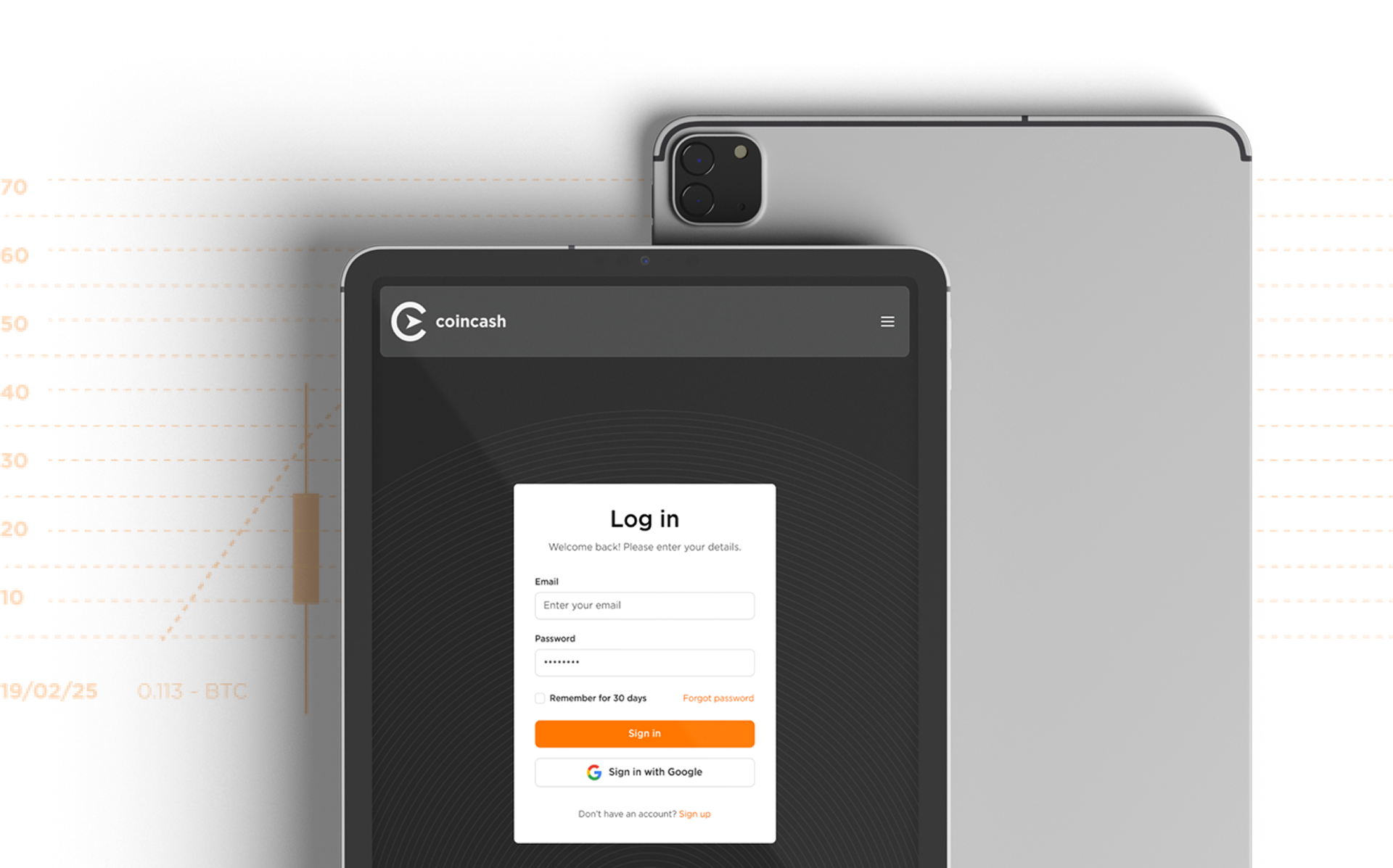Once you’ve arrived at the ATM, follow the instructions below:
- Select the cryptocurrency you would like to buy – the home screen always shows the logo of the currently available currencies.
- Scan your wallet’s QR code – the camera is below the bottom right corner of the screen, show the QR code there.
- Now, you can check the current exchange rate – the current exchange rates are always indicated, and the cost of the exchange is already included. Other than that, you might need to pay a small miner fee which is always displayed on the screen.
- If you have a coupon code, you can enter it here – the screen will show you how much you are discounted by redeeming the code.
- Place the banknotes in the cash acceptor slot – located on the right side of the screen. The slot will flash in blue colour, indicating that the banknotes can now be inserted.
- Once you have reached the desired amount, press the ‘END’ button – the ATM will continuously count and display how much cryptocurrencies you will receive for the money you have placed in with the current exchange rate.
- The coins will arrive soon - usually within a few seconds, but of course, the transaction can also be tracked on the public blockchain too.